In this article, we’ll take a look at the most common reasons why AirTags may not showing their current location, and we’ll provide step-by-step instructions on how to fix each problem.and we’ll provide step-by-step instructions on how to fix each problem.
AirTags are a good way to keep track of your things, but they’re not perfect. Your AirTag might not always show where it is right now. Several things could cause this to happen, and several things you can do will fix it.
Why is My AirTag Not Showing Current Location: Troubleshooting and Solutions

Common reasons why your AirTag may not show its current location:
1. Insufficient Connectivity.
2. AirTag Out of Range.
3. AirTag Not Paired Properly.
4. It’s attached to something that’s blocking the Bluetooth signal.
5. AirTag Needs Setup or Activation.
6. Your AirTag is in a low-battery state.
7. There is a problem with the Find My network.
8) Software Updates.
1) AirTag Not Showing Current Location – Insuffacicient Connectivity.

If your AirTag isn’t showing where it is, it might be because it’s not connected well enough. It’s possible that the AirTag is too far away from a Find My network or there are too many of them in the area.
To troubleshoot this issue, try the following:
- Make sure that a Find My network can reach your AirTag. You can use AirTags with any iPhone, iPad, or Mac that has iOS 14.5 or later or macOS Monterey or later.
- Check to see how much power your AirTag has left. The AirTag might not be able to send its location if its power is low.
- If there are a lot of AirTags where you are, try going somewhere else. AirTags use a method called “crowd-sourced tracking,” in which they ask other Apple devices to tell them where they are. If there are too many AirTags in one place, the network could get too busy for the AirTags to send their position.
2) AirTag Not Showing Current Location – AirTag Out of Range.

Your AirTag is out of range – Bluetooth lets your iPhone or iPad and AirTag talk to each other. Because it’s too far away, your AirTag won’t be able to send you new information about where it is.
Check the range – Check to see if your iPhone or iPad can use Bluetooth to connect to your AirTag. Check the Find My app to see how far away your device is from your AirTag. This will show you how far it can reach.
3) AirTag Not Paired Properly.
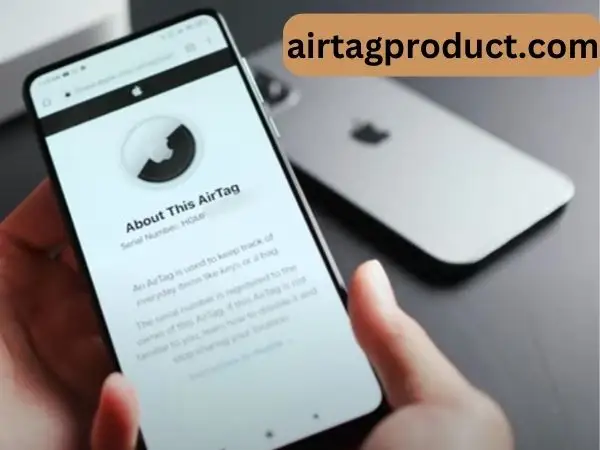
If the AirTag is not correctly paired with your Apple ID or iOS device, it may not display the current location.
Make sure you did everything right the first time and that the AirTag is properly linked to your Apple ID and device. Fix if you need to.
4) It’s attached to something that’s blocking the Bluetooth signal.

These are some common things that can block Bluetooth signals:
- Metal * Concrete * Water * Heavy clothes
If you think that your AirTag might be blocked, try moving it to a different spot where the signal will be stronger. You could also try putting the AirTag on something else that won’t block the signal as much.
You can try Precision Finding to find your AirTag if you are still having trouble. Ultra-wideband (UWB) technology is used by Precision Finding to give more accurate position data than Bluetooth. The only iPhones and iPads that can use UWB are newer ones, though.
5) AirTag Needs Setup or Activation.

In the event that your AirTag has not been properly set up or made active, it may not appear in the Find My app.
Double-check the setup process for your AirTag, ensuring it’s activated and registered to your Apple ID.
6) Your AirTag is in a low-battery state.

AirTags need to have enough power in their batteries to send out updates about where they are. Your AirTag won’t be able to tell you where it is as often if it is in a low-power state.
Open the Find My app and tap on the AirTag that’s giving you trouble to see how much power it has left. The charge amount will be shown next to the name of the AirTag.
7) There is a problem with the Find My network.
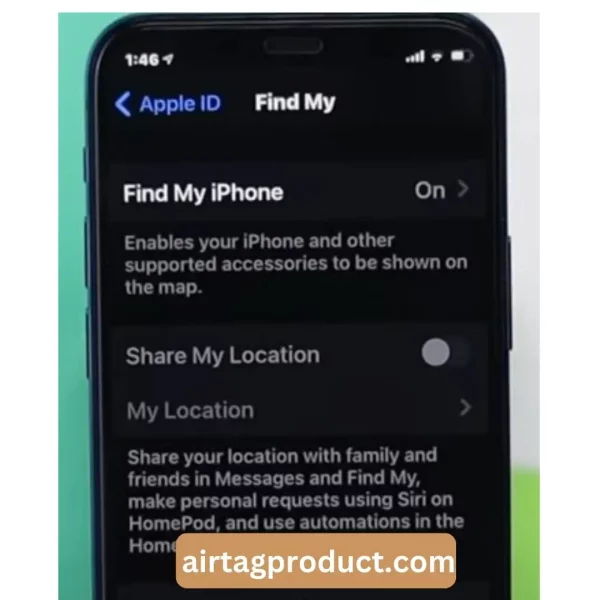
There are a lot of Apple products that work together to help you find AirTags and other items. If there is a problem with the Find My network, your AirTag might not be able to tell you where it is.
8) Software Updates.
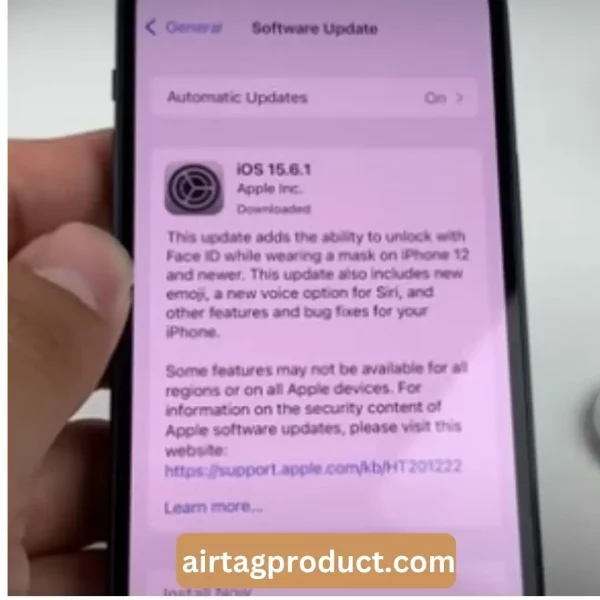
If you have old software on your iOS device, it might not work with the AirTag and show you where you are right now.
Make sure that the software on both your iOS device and the Find My app is always the most recent version.
READ AlSO:
- Unable to Share AirTag: Why Your AirTag Might Not Be Eligible for Sharing
- How To Disable AirTag Without Airtag
- Why Does My AirTag Say Searching For Signal?
- AirTag Apple Features And Benefits
Shorts Table information About “AirTag Not Showing Current Location”
| Reason | Solution |
|---|---|
| AirTag is out of range | Move closer to your AirTag. |
| AirTag’s battery is dead | Replace the battery. |
| AirTag is lost or stolen | If found, AirTag will update its location when it’s back in range of your device. |
| There is a problem with the Find My network | Wait for the problem to be resolved. |
| There is a problem with your AirTag | Try resetting your AirTag or contact Apple Support for help. |
Precision Finding Not Working on AirTag?
Try resetting your AirTag. If you’ve tried all of the above and your AirTag is still not showing its current location, you can try resetting it. To reset your AirTag, follow these steps:
- Remove the battery cover from your AirTag.
- Press and hold the battery down for 5 seconds.
- Release the battery and then wait 5 seconds.
- Replace the battery cover.
After you restart your AirTag, it will take a few minutes for it to connect to Find My again and start sending updates about where it is.
Contact Apple Support. If after doing all of these things your AirTag still doesn’t show where it is, you can get help from Apple Support.
FAQ’s
Q. Why Doesn’t My AirTag Show Current location?
Answer:
” Location Services is turned off.”
“The AirTag is out of range.”
“The AirTag is low on battery.”
“The AirTag has a technical issue.”
Restarting your iPhone or iPad, updating the software, moving closer to the AirTag, changing the battery, or unpairing and re-pairing the AirTag may cure the problem. Please contact Apple Support if your AirTag is still not displaying its location after trying all of the above.
Q. How can I contact Apple Support for help with my AirTag?
Answer: For assistance with your AirTag, you may reach out to Apple Support by email, chat, or phone. Click on the Apple Support website to get contact details.
Q. What should I do if my AirTag is lost or stolen?
Answer: You should mark your AirTag as lost in the Find My app if you lose or have it stolen. When the AirTag is found, this will let you know on your device. On your iPhone, you can also use Precision Finding to find the AirTag if it is close by.
